Technology has aided in the development of new contemporary games as well as the renovation of older games. Gaming used to be solely for fun, but technological advancements have broadened consumers’ perspectives on gaming.
Presently, one of the best-selling advanced and interesting games is Minecraft. Minecraft is a goal-oriented video game that allows the player to exercise their creative minds towards achieving a goal. Due to the game’s numerous exciting components, a large number of children have recently been captivated by it.
However, as intriguing as the game is, several issues may arise while accessing it. This is true not only for Minecraft but for all developed applications or websites. The occurrence of ‘Internal Exception java.io.ioexception‘ does not indicate a major issue with the game. Nonetheless, encountering any kind of error while immersed in a fun game like Minecraft can be aggravating.
Nevertheless, a clear understanding of the true meaning of this internal issue is required to determine how minor or major the issue is. This article, on the other hand, focuses on debunking ‘java.io.ioexception‘ issues in Minecraft games.
The Minecraft video game was created by Mojang using the Java programming language. Errors are an unavoidable part of the Minecraft experience. This, however, is not abnormal, as it could be caused by several circumstances.
Possible Causes of java.io.ioexception in Minecraft
In the programming language, java.io.ioexception is a separate error that implies input or output exception. This error can be caused by one of the following factors:
- Network reception
- No storage
- Launching termination by special applications like Anti-Virus.
- Attempts to read/write a file but fails due to a lack of permission.
- Accessing a deleted file
Troubleshooting java.io.ioexception
The strategy for troubleshooting will be determined by how mild or significant the error is. As a result, troubleshooting will be divided into the following categories:
- Basic Troubleshooting
- Advanced Troubleshooting.
Basic Troubleshooting
- Reboot your computer.
This is seen as basic or minor troubleshooting because it does not require excessive technical knowledge. In this case, the rebooting process can be done by using the power button of the computer. Rebooting is usually done whenever you have trouble connecting to any of your saved networks.
Rebooting forces the connection to be established, which can fix the java.io.ioexception if the problem is minor.
- Turn your Router on and off.
Because a router is the source of internet connection between computer networks, whenever java.io.ioexception occurs in Minecraft, rebooting the router will resolve the issue and resume the game.
- Restart the Minecraft
- Check the available server
- Check your computer for any necessary updates.
As previously stated, basic troubleshooting is intended for minor java.io.ioexception errors in Minecraft. Attempting all or any of the above-mentioned solutions should resolve the issue. However, if the problem persists, it is recommended that you go through the advanced troubleshooting guide listed below.
Advanced Troubleshooting
More often, this approach is needed when the basics have been tried without getting a positive result. This means the error is more technical than expected. Although, being technical does not demand high technical skills. Even as a user, having the right information like this will be helpful because knowledge is power.
So, let’s dive into some crucial advanced approach to fix java.io.ioexception in Minecraft
1. Connect your router’s DNS to the Google DNS servers if possible.
Having network connection problems on the router or network provider is a common cause of java.io.ioexception in Minecraft. This can happen because the DNS (Domain Name System) is currently unable to decode the IP address of the Minecraft server.
Consequently, the only way to fix this problem when spotted is to switch to a different browser. Now, in this context, the Google DNS server can be used as an escape route in resolving this.
So, how is it done? It’s quite simple as restarting your computer. Begin by selecting the Windows button in the task bar’s bottom-left corner. Type “Network connections into the search area, and then choose View network connections from the menu that appears.
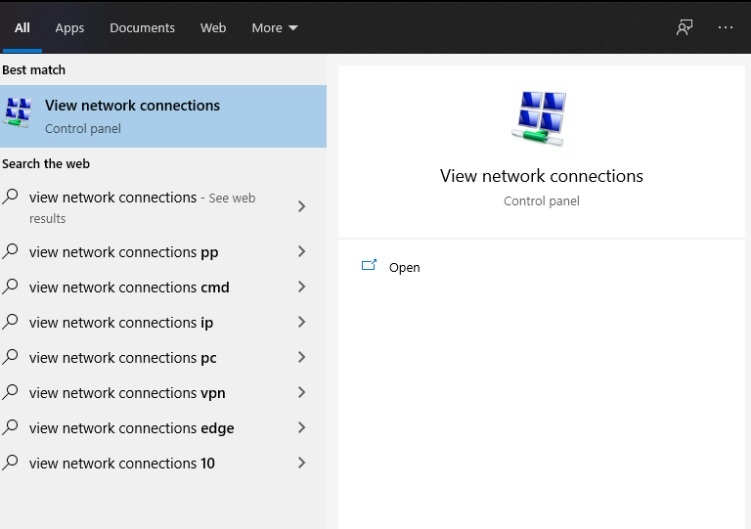
Then, select the router that you’re using. Select properties from the context menu of the router by right-clicking on it. Choose Internet Protocol Version 4(TCP/IPv4) in the pop-up window, then click the Properties button.
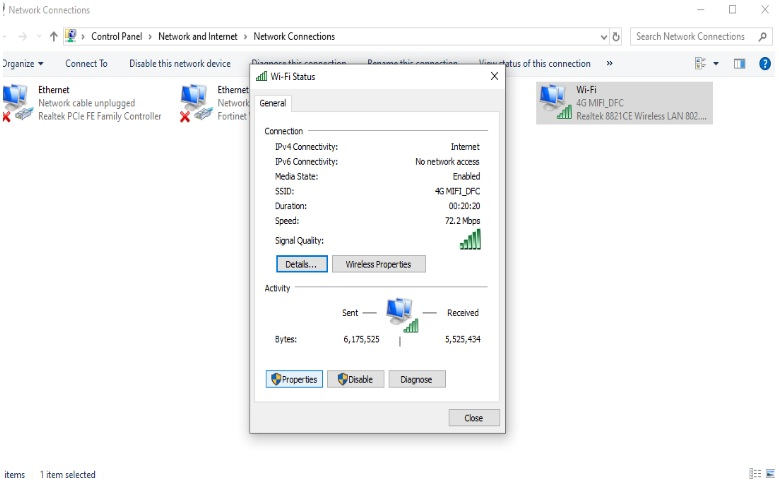
A preferred DNS server can be set to Google’s DNS server, which is “8.8.8.8.” Then, under the Alternative DNS server, type “8.8.4.4.” and click OK.
For macOS users, go to System Preferences on the Apple Icon.
After you’ve entered the Google DNS information, click OK, then Apply. Restart your browser and go to Minecraft. The issue with java.10.10exception should now be rectified.
2. Delete the old Minecraft and Install a new version
It’s also crucial to keep an eye on Minecraft’s vital launch. However, if problems persist, remove the game and reinstall it. Connect it to the server after the installation is complete to see if it fixed the problem.
3. Disable software like antivirus on your computer.
Antivirus software and firewalls are important for protecting your devices, but they can occasionally cause network connectivity troubles.
Go to your control panel and navigate to Update & Security > Windows Security > Virus & Threat Protection > Manage Settings for Windows users.
This setting may be found in System Preferences > Security & Privacy > Firewall for Mac users.
After you’ve deactivated your firewall, try connecting the game to your browser. If this solves the problem, you might want to try a different antivirus product or reconfigure the settings of your current one. In any case, don’t forget to reactivate your firewall when you’re finished.
Conclusively, When you try to access a Minecraft server and get a “Java.io.ioexception” warning, it can be both frustrating and alarming. While there are many possible causes for this problem, the good news is that the majority of them have straightforward fixes.










Leave a Reply