The ROM encrypted error in Yuzu Emulator occurs when the emulator fails to recognize the encryption on the ROM file. It prevents the emulator from properly loading and running the game. This error typically manifests as a black screen or an error message indicating that the ROM file is encrypted. This error may also occur when using the old prod.keys that you can find in the Yuzu Keys folder. Updating the prod keys may also fix the Yuzu “Your ROM is encrypted” error on Android.
Possible Causes of the Error
There can be several reasons why you encounter the ROM encrypted error in Yuzu Emulator. Some of the possible causes include:
- Outdated Prod.Keys
- Outdated version of Yuzu Emulator.
- Corrupted or incomplete ROM file.
- The ROM file is encrypted with a different key or method not supported by Yuzu Emulator.
How to Fix Your ROM Encrypted Error in Yuzu Emulator
Here are some methods you can try to fix the ROM encrypted error in Yuzu Emulator:
Method 1: Updating Yuzu Emulator
Start by ensuring that you have the latest version of Yuzu Emulator installed. Developers often release updates to address bugs and compatibility issues. Visit the official Yuzu Emulator website or the platform where you initially downloaded the emulator to check for updates. Download and install the latest version if available, then try running the game again.
Method 2: Verifying the Integrity of the ROM File
The ROM file may have become corrupted during the download or extraction process. To verify the integrity of the ROM file, you can compare its checksum against the original checksum provided by the source. There are various checksum tools available online that can help you with this process. If the checksums don’t match, consider redownloading the ROM file from a trusted source.
Method 3: Obtaining a Decrypted ROM File
If the ROM file you have is encrypted and not compatible with Yuzu Emulator, you can search for a decrypted version of the game. Several online communities and forums provide decrypted ROM files that are compatible with various emulators. However, be cautious when downloading ROM files from unofficial sources and ensure they are from reputable users to avoid potential risks.
Method 4: Using a Different Emulator
If the ROM encrypted error persists, you can try running the game on a different emulator. There are alternative Nintendo Switch emulators available that may have better compatibility with specific ROM files. Research and explore other emulators that support the game you want to play and see if they provide a solution to the ROM encrypted error.
Method 5: Reinstalling or Updating Prod Keys on the Yuzu Emulator
To fix the “Yuzu Your ROM is Encrypted” error, we’ll reinstall the keys on the Yuzu Emulator by following these simple steps:
- Download the Latest “prod.keys” File: Begin by downloading the latest version of the “prod.keys” file. You can download a fairly recent version here on Medifire or search for it on prodkeys.net.
- Open the File Manager on Your Mobile: Locate and open the file manager app on your Android device.
- Navigate to the Downloads Folder: Look for the folder named “Downloads” or “Download” in your file manager app. This is where downloaded files are typically saved.
- Move the “prod.keys” File: Once you’ve found the “prod.keys” file you downloaded, long-press on it to select it. Then, use the provided options to move the file to a different folder. It’s important to move the file out of the Downloads folder, as Yuzu won’t recognize it there.
- Launch the Yuzu Emulator: Open the Yuzu Emulator on your Android device.
- Access the Settings: In the Yuzu Emulator, locate and tap on the “Settings” option. You can usually find this by tapping on the cogwheel icon located in the lower right corner of the screen.
- Scroll Down and Select “Install prod.keys”: Scroll down within the settings menu until you find the option labeled “Install prod.keys.” Tap on it to proceed.
- Choose the “prod.keys” File: A file picker dialog will appear. Navigate to the location where you moved the “prod.keys” file in Step 4. Make sure the file is unzipped and select it.
- Confirm and Install the Keys: Once you’ve selected the “prod.keys” file, confirm your selection and proceed with the installation process. The Yuzu emulator will install the keys, enabling it to decrypt your game ROMs.
Congratulations! You have successfully reinstalled the keys on the Yuzu emulator, resolving the “Yuzu Your ROM is Encrypted” error on your Android device. You can now launch your game in Yuzu and enjoy a smooth gaming experience.
Additional Tips to Avoid ROM Encrypted Errors
- Always download ROM files from trusted sources.
- Keep your Yuzu Emulator updated to the latest version.
- Before downloading a ROM file, check if it is compatible with Yuzu Emulator.
- Regularly check online forums and communities for updates and fixes related to ROM compatibility.
Conclusion
Encountering a ROM encrypted error in Yuzu Emulator can be frustrating, but with the right steps, you can resolve the issue and get back to enjoying your favorite Nintendo Switch games on your PC. By updating Yuzu Emulator, verifying the integrity of the ROM file, obtaining a decrypted ROM file, or trying a different emulator, you increase your chances of fixing the error and running the game smoothly.
Frequently Asked Questions (FAQs)
- Q: Can I fix the ROM encrypted error by reinstalling Yuzu Emulator? A: Reinstalling the emulator may help if the error is caused by a corrupted installation. However, it is recommended to update the emulator first before considering a reinstall.
- Q: Are there any risks involved in downloading decrypted ROM files? A: Downloading ROM files from unofficial sources can pose security risks. Only download from reputable users and ensure you have proper antivirus protection.
- Q: What should I do if none of the methods mentioned in the article work? A: If none of the methods resolve the ROM encrypted error, you can seek assistance from the Yuzu Emulator community or forums where users with similar issues may have found alternative solutions.
- Q: Is it legal to emulate Nintendo Switch games on a PC? A: The legality of emulation varies by jurisdiction. While emulation itself is not illegal, downloading and using ROM files without owning the original game may infringe upon copyright laws.
- Q: Can I play online multiplayer games using Yuzu Emulator? A: Yuzu Emulator does not support online multiplayer functionality. It is primarily designed for single-player gaming experiences.

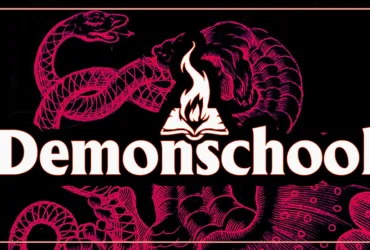






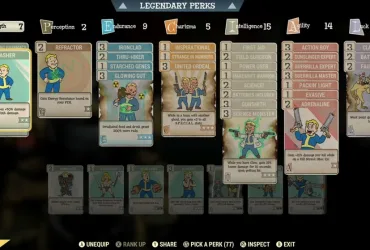
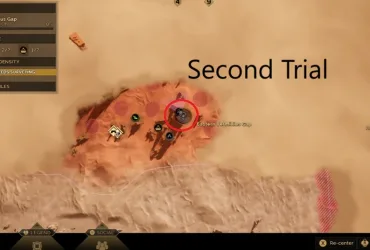
Leave a Reply