Nintendo Switch emulators have gained significant popularity among gamers who want to enjoy their favorite Switch games on platforms other than the console itself. Two prominent emulators in this realm are Yuzu and Ryujinx. In this comparison guide, we’ll explore the features, performance, compatibility, and user experience of both emulators to help you decide which one suits your gaming needs best.
Table of Contents
1. Compatibility
When it comes to compatibility, Yuzu and Ryujinx have made remarkable progress. Yuzu boasts a larger game compatibility list and supports a wide range of Nintendo Switch titles. The developers regularly update Yuzu to ensure compatibility with the latest games. On the other hand, Ryujinx also offers good compatibility, although it may not support some games as effectively as Yuzu. It’s worth noting that both emulators are constantly improving their compatibility, so it’s a good idea to check their respective compatibility lists for specific games you’re interested in.
2. Performance
Performance is a crucial factor when choosing an emulator, as it directly impacts the gaming experience. In terms of performance, both Yuzu and Ryujinx have made significant strides. Yuzu’s developers have focused on optimizing performance, resulting in smoother gameplay and better frame rates. Ryujinx, too, has made notable progress in performance optimization, providing a stable and enjoyable gaming experience. However, it’s important to note that the performance of emulators can vary depending on your system specifications. Yuzu tends to require a more powerful computer setup to achieve optimal performance compared to Ryujinx.
3. User Interface and Ease of Use
The user interface of an emulator plays a crucial role in providing a seamless and user-friendly experience. Yuzu offers a sleek and intuitive interface that is easy to navigate. It provides a visually appealing layout with clear options and settings, making it accessible to both novice and experienced users. Ryujinx also offers a user-friendly interface, although it may not be as polished as Yuzu’s. Nevertheless, both emulators provide essential features and settings to configure the emulator according to your preferences.
4. Additional Features
Yuzu and Ryujinx offer some additional features that enhance the overall gaming experience. Yuzu supports features like save states, which allow you to save and load your game progress at any point. It also provides support for gyro controls, enabling you to use motion controls in games that require them. Ryujinx, on the other hand, focuses on performance optimization and offers a customizable shader cache system, which helps reduce stuttering and improve overall performance during gameplay.
5. Development and Updates
Both Yuzu and Ryujinx are actively developed and receive regular updates. Yuzu has a larger development team and often introduces new features and improvements. The developers of Yuzu have a strong focus on enhancing compatibility and performance. Ryujinx, although having a smaller development team, also provides regular updates and focuses on stability and performance optimizations. It’s worth mentioning that the development of emulators is an ongoing process, and both Yuzu and Ryujinx are continually evolving.
Yuzu vs. Ryujinx Emulator
| Features | Yuzu | Ryujinx |
|---|---|---|
| Compatibility | Wide range of supported games with regular updates | Good compatibility, but may have some limitations |
| Performance | Smooth gameplay and improved frame rates | Stable performance with ongoing optimizations |
| User Interface | Sleek and intuitive interface | User-friendly, but may be less polished |
| Additional Features | Save states, gyro controls for motion-based games | Customizable shader cache system for performance optimization |
| Development and Updates | Larger development team with frequent updates | Regular updates focusing on stability and performance |
| System Requirements | Powerful computer with capable processor and dedicated graphics | Similar system requirements to Yuzu |
It’s important to evaluate these features based on your specific needs and preferences when choosing between Yuzu and Ryujinx emulators.
Conclusion
Choosing between Yuzu and Ryujinx depends on your specific preferences and system capabilities. Yuzu offers broader compatibility and a more refined user interface, making it a suitable choice for those seeking a well-rounded Nintendo Switch emulator.
On the other hand, Ryujinx excels in performance optimization and provides a customizable shader cache system, which may appeal to users looking for a smoother gaming experience on their hardware. Both emulators have their strengths and weaknesses, so it’s advisable to try them out and see which one works best for your gaming setup and desired games.
Faqs:
1. Can I play all Nintendo Switch games on Yuzu and Ryujinx emulators? Not all Nintendo Switch games are fully compatible with emulators. While both Yuzu and Ryujinx continue to improve compatibility, some games may have performance issues or may not work at all. It’s recommended to check the compatibility lists provided by the emulator developers for the specific games you’re interested in.
2. What are the system requirements for running Yuzu and Ryujinx emulators? Yuzu and Ryujinx emulators have similar system requirements. You’ll need a relatively powerful computer with a capable processor (e.g., Intel Core i5 or equivalent), a dedicated graphics card, and sufficient RAM (8 GB or more). It’s important to note that the performance of the emulators can vary depending on your system specifications.
3. Can I use my Nintendo Switch controllers with Yuzu and Ryujinx emulators? Yes, both Yuzu and Ryujinx support connecting Nintendo Switch controllers to your computer. You can use USB or Bluetooth to connect the controllers and configure them within the emulator settings.
4. Are Yuzu and Ryujinx emulators legal to use? Yes, both Yuzu and Ryujinx emulators are legal to use. However, it’s important to note that the usage of copyrighted game ROMs without proper authorization is illegal and unethical. You should only use game ROMs that you have legally purchased.
5. Can I play multiplayer games using Yuzu and Ryujinx emulators? Both emulators offer limited support for local multiplayer games. However, online multiplayer functionality is still being developed and may not be available or stable in all games.
Please note that using emulators and game ROMs should always be done in accordance with the law and the terms of service of the games you play.
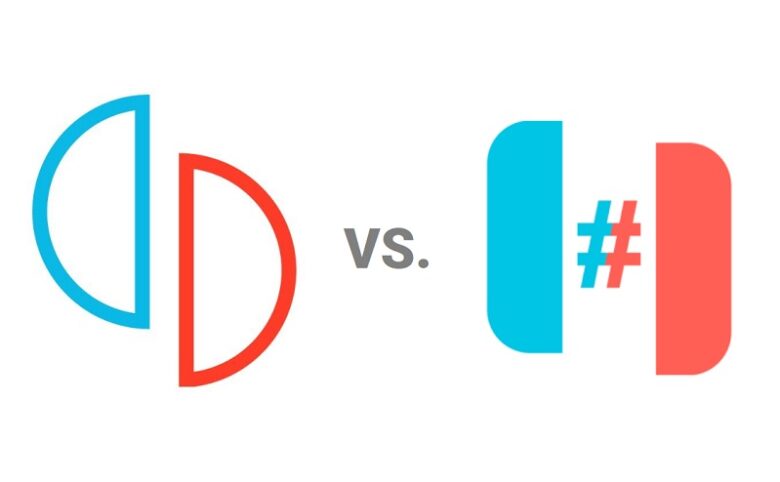









Leave a Reply