Snowrunner is an exhilarating off-road driving simulation game that allows players to navigate through challenging terrains and complete exciting missions. However, some players encounter an issue where downloadable content (DLC) fails to show up or work as expected, hindering their gaming experience. In this article, we will delve into various troubleshooting methods to fix the “Snowrunner DLC Not Showing Up or Not Working” problem.
How to fix Snowrunner DLC not showing up or not working issue.
Here are 14 ways which you can try to fix the Snowrunner DLC not showing up or not working issue on PC.
1. Check Your Game Version and Platform
- Access the game’s main menu.
- Look for the game version information in the settings or options.
- Check if your game is up-to-date and has the latest patches or updates installed.
- Verify that you are playing on a compatible gaming platform where the DLC is supported.
2. Restart Your Game
- Close Snowrunner completely by exiting the game.
- Re-launch the game from your gaming platform or launcher.
- Check if the DLC appears after the restart.
3. Verify DLC Installation
- Go to the game’s main menu or settings.
- Find the DLC section and check if the purchased DLC is listed.
- If the DLC is missing, try re-installing it from the platform store or library.
4. Clear Cache and Reset Console
- For PC, close the game and launcher completely.
- For consoles, power off the console and unplug it from the power source.
- Wait for a few minutes and then plug the console back in.
- Start the game and check if the DLC is now visible.
5. Check for Download Queue
- Access the download or update section on your gaming platform.
- Look for the DLC download in the queue.
- If the DLC is pending, wait for it to finish downloading and installing.
6. Disable Mods
- Access the mod manager or settings in Snowrunner.
- Disable all installed mods.
- Restart the game and check if the DLC works without the mods.
7. Reinstall the Game
- Uninstall Snowrunner from your gaming platform or PC.
- Download and install the game again from the official source.
- Launch the game and check if the DLC is now accessible.
8. Contact Customer Support
- Gather information about your game version, gaming platform, and the DLC in question.
- Contact the game’s customer support through their official website or platform.
- Provide them with relevant details and describe the issue you are facing with the DLC.
9. Update Graphics Drivers
- Identify your graphics card manufacturer (NVIDIA, AMD, etc.).
- Visit the manufacturer’s website and navigate to the drivers section.
- Download and install the latest graphics drivers for your GPU.
- Restart your computer and check if the DLC works.
https://www.nvidia.com/en-us/geforce/drivers/
https://www.amd.com/en/support
10. Verify Account Information
- Log out of the game or gaming platform if you are currently logged in.
- Log in again with the account used to purchase the DLC.
- Check if the DLC is now accessible.
11. Check DLC Region Compatibility
- Identify the region of your game and gaming platform.
- Ensure that the DLC you purchased matches the same region.
- If not, try to obtain the DLC compatible with your game region.
12. Perform a System Update
- For PC, check for system updates in the settings or control panel.
- For consoles, access the system settings and check for updates.
- Install any pending updates and restart your system.
13. Run the Game as Administrator
- Right-click on the Snowrunner executable or launcher.
- Select “Run as administrator” from the context menu.
- Check if the DLC appears when running the game with administrative privileges.
14. Wait for Official Patch
- Keep an eye on official announcements and forums for game updates.
- If the issue is widespread, developers might release a patch to address it.
- Update your game when the patch becomes available.
Conclusion
By following the outlined troubleshooting steps, you can address the “Snowrunner DLC Not Showing Up or Not Working” issue and enhance your gaming experience. If the problem persists, remember to contact customer support for personalized assistance.
FAQs
1. Why is my Snowrunner DLC not showing up after purchase?
There could be several reasons, such as incomplete installation, outdated game version, or conflicts with mods. Try the outlined solutions for resolution.
2. Can I play Snowrunner DLC on different gaming platforms?
It depends on the game and the DLC. Check the DLC’s compatibility with your specific gaming platform.
3. Is it possible to get a refund for a non-functional DLC?
Yes, if the DLC is genuinely defective and the issue cannot be resolved, you may request a refund from the platform store within their refund policy timeframe.
4. Will uninstalling Snowrunner delete my DLC?
Uninstalling the game should not remove your purchased DLC. However, it is essential to verify with your gaming platform’s guidelines.
5. How often do Snowrunner developers release updates?
Developers frequently release updates and patches to improve the game’s performance and address any issues, including DLC-related problems.

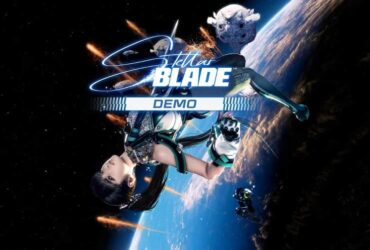

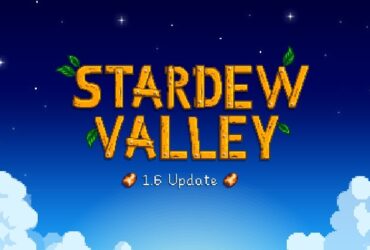






Leave a Reply