NieR: Automata is an action-packed role-playing game that has captivated gamers around the world with its compelling storyline and engaging gameplay. With the advancement in emulation technology, players can now enjoy NieR: Automata on Android devices using the Yuzu emulator. However, some players have reported encountering graphics or texture glitches while playing the game on Yuzu on Android. In this guide, we will explore the reasons behind these glitches and provide effective solutions to fix them, ensuring a seamless gaming experience for all Android users.
What is NieR: Automata Texture Glitch on Yuzu on Android
What is NieR: Automata?
NieR: Automata is an action RPG developed by PlatinumGames and published by Square Enix. The game takes place in a dystopian future where androids and machines are in constant conflict. Players assume the role of 2B, an android combat unit, and are tasked with battling through hordes of hostile machines. The game’s breathtaking visuals and emotionally charged narrative have earned it critical acclaim and a dedicated fan base.
Yuzu Emulator for Android
Yuzu is a popular emulator known for its ability to run Nintendo Switch games on various platforms, including Android devices. It allows players to experience console-exclusive titles on their smartphones or tablets. While Yuzu has made significant progress in emulating Nintendo Switch games, some compatibility issues may arise, leading to graphical glitches in certain games like NieR: Automata.
What is Texture Glitch?
Texture glitch refers to visual anomalies that occur within the game’s graphics, where textures may appear distorted, blurry, or improperly rendered. This can significantly impact the gaming experience, causing frustration and immersion loss for players. To address these glitches, we must identify their underlying causes.
Causes of Texture Glitch on Yuzu on Android
Outdated Emulator Version
One of the primary reasons for texture glitches is an outdated version of the Yuzu emulator. Emulators are continuously updated to improve compatibility and fix bugs. Using an outdated version may lead to graphical issues, as it may not fully support the game’s rendering requirements.
Incompatible Hardware
Android devices come in various configurations, and not all of them may be suitable for running the Yuzu emulator optimally. Incompatibility issues between the emulator and hardware can result in texture glitches and other graphical problems.
Corrupted Game Files
Sometimes, texture glitches occur due to corrupted game files. If the game files of NieR: Automata are incomplete or damaged, the emulator may have difficulty rendering textures correctly.
How to Fix NieR: Automata Texture Glitch on Yuzu on Android
Update Yuzu Emulator
To begin troubleshooting, ensure that you are using the latest version of the Yuzu emulator. Developers regularly release updates to enhance performance and compatibility. Check the official Yuzu website for updates, and install the latest version.
Check System Requirements
Verify that your Android device meets the minimum system requirements to run the Yuzu emulator and NieR: Automata smoothly. Upgrading to a device with better specifications may alleviate texture glitches and improve overall performance.
Here’s the Yuzu emulator System Requirements for Android device:
| Requirement | Details |
|---|---|
| Supported Devices | Devices powered by Qualcomm Snapdragon SoCs with Adreno GPUs. Devices powered by SoCs like Exynos, Mediatek, etc., are not supported. |
| RAM Requirements | Fairly high-end devices with at least 8GB of RAM or better are recommended. Devices like Snapdragon 865 with 8GB of RAM or higher. |
| Custom GPU Drivers | Yuzu on Android supports running custom GPU drivers, such as newer official Adreno drivers or Turnip using libadrenotools. |
| Android-Specific Optimizations | There are ongoing optimizations to improve Yuzu’s performance on Android. |
| Minimum System Requirements | The initial release of Yuzu on Android has been kept fairly minimal to focus on improving performance and stability. |
| Feature Parity with PC | Yuzu aims to achieve feature parity with PC builds, but it is expected to happen slowly and not immediately. |
Verify Game Files
If the texture glitches persist, it’s essential to check the integrity of the game files. Reacquire the game files for NieR: Automata, ensuring they are complete and undamaged.
Adjust Graphics Settings
Within the Yuzu emulator, you can adjust graphics settings to find the optimal configuration for your Android device. Experiment with different settings such as resolution, anti-aliasing, and texture filtering to reduce graphical glitches.
Troubleshooting Other Graphics Issues
Apart from texture glitches, some players may encounter other graphics-related problems during gameplay. Here are some additional tips for troubleshooting:
FPS Drops
If you experience frame rate drops or stuttering, consider lowering graphics settings or enabling performance mode within the emulator.
Screen Tearing
Screen tearing can be addressed by enabling V-Sync in the emulator settings. This will synchronize the frame rate with your device’s refresh rate, providing a smoother experience.
Shader Caching
Shader caching can significantly improve graphical performance over time. Allow the emulator to cache shaders during gameplay for a more seamless experience.
Tips for Optimal Gameplay on Yuzu on Android
Performance Tweaks
Regularly check for emulator updates and follow the developers’ recommendations for performance tweaks to ensure the smoothest possible gameplay.
Controller Configuration
Customize the on-screen controls or connect a compatible game controller for a more enjoyable gaming experience.
Regular Emulator Updates
Stay informed about Yuzu emulator updates, as they often bring performance improvements and bug fixes.
Conclusion
NieR: Automata is an extraordinary gaming experience that Android users can now enjoy through the Yuzu emulator. By following the troubleshooting steps outlined in this guide, you can address texture glitches and other graphical issues effectively. Remember to keep your emulator updated, verify game files, and optimize graphics settings to achieve a seamless gaming experience on your Android device.
FAQs
Q1: Can I play NieR: Automata on Yuzu with mods?
Yes, Yuzu emulator supports mods, allowing players to enhance their gaming experience with various modifications. However, installing mods may introduce compatibility issues or graphical glitches, so proceed with caution and ensure the mods are compatible with your emulator version.
Q2: Is Yuzu available for iOS devices?
As of now, Yuzu is only available for Android devices and desktop platforms. There is no official release for iOS devices.
Q3: Why does NieR: Automata require a powerful Android device?
NieR: Automata boasts stunning graphics and intricate gameplay, which demands considerable processing power. To achieve optimal performance and avoid graphical glitches, a powerful Android device is recommended.
Q4: Can I transfer my save data between Yuzu on Android and PC?
Yes, Yuzu supports save data transfer between devices. By synchronizing your save data with a cloud service or transferring the files manually, you can continue your progress seamlessly between Yuzu on Android and PC.
Q5: Are there any other recommended emulators for playing NieR: Automata on Android?
While Yuzu is a popular choice, some other emulators like Citra and DamonPS2 also offer compatibility with certain Nintendo Switch and PlayStation 2 games, respectively. However, the performance and compatibility may vary, so it’s best to research and choose the emulator that suits your needs best.








Leave a Reply