Sony introduced the PS Remote Play feature with the release of the PS4 system software update 7.00 back in October 2019. The feature allowed PS4 users to play compatible PS4 games remotely on their Android, iPhone, iPad, and Mac devices by connecting their PlayStation 4’s DualShock 4 controller via Bluetooth.
However, this functionality was limited to the PlayStation 4’s DualShock 4 controller. But, now Sony has announced that PlayStation 5’s DualSense controller supports Remote Play and can be used with iPhone, iPad, iPod, and Apple TV to play PS5 or PS4 games remotely using the PS Remote Play App.
Users can now connect their DualSense controller with iPhone, iPad, iPod touch models running iOS 14.5 and later, as well as Mac machines running macOS Big Sur 11.3 or later using Bluetooth. This will now allow users to play compatible PlayStation 5 or PlayStation 4 games using the DualSense controller remotely on a range of Apple devices via the PS Remote Play app.
Pairing the PS5 DualSense wireless controller with Mac, iPhone, iPad, iPod Touch, and Apple TV.
In order to use your DualSense wireless controller to play compatible games and applications on an Apple device, you will need to connect the controller via Bluetooth using the simple steps below.
Step 1: turn on DualSense wireless controller pairing mode
- Make sure the player indicator on the controller is off.
If the player indicator is on, press and hold the PS button until it turns off. If a USB is connected to the controller, disconnect it. - While pressing and holding the create button, press and hold the PS Button until the light bar blinks.
Step 2: connect DualSense wireless controller via Bluetooth
- Enable Bluetooth on your device, and then select the controller from the list of Bluetooth devices.
- When pairing is complete, the light bar blinks, and then the player indicator lights up.
Do note, that you can pair a controller with only one device at a time. Every time you change your device, you will need to pair the controller with the new device again.
You can download the PS Remote Play app for Android here and iOS from here.

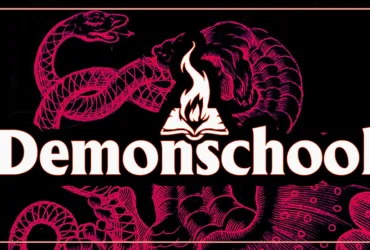








Leave a Reply