The latest hotfix v0.6.0.0 Update for Phasmophobia includes new hiding spots, dozens of visual improvements, and a few bug fixes. This patch is perfect for re-energizing and making your Phasmophobia experience even more terrifying! Below are some of the key changes.
You can learn more about these updates and their impact on the game HERE! Also, keep reading for the details on what the v0.6.0.0 Update adds and fixes.
The Phasmophobia update has brought new ghost powers and cursed assets. The update also brings support for virtual reality (VR) headsets, as well as some tweaks to the VR system.
The VR system will now work with all major headsets, and players can adjust the settings to ensure comfort and the best experience. If you’re playing on a PC, you can also try the updated version of the game on PlayStation VR for even more immersive gameplay.
The hotfix fixes several bugs related to the game’s interaction with objects in the distance. The radio would no longer pause the game during a ghost hunt, and ghosts would sometimes teleport outside of the map. The game was also preventing VR dead bodies from spawning in the virtual world.
In addition, this is the first major patch for the main game since December. While the beta version has received regular patches, the final main game version will be updated in coming weeks.
A few other bug fixes are incorporated into this update. The game’s car alarm no longer causes players to get motion sickness, and a subtle glitch effect has been corrected. Players will no longer experience an error message when they disconnect from the server due to a timeout, and a new daily challenge called “dirty water” has been added.
Phasmophobia Hotfix v0.6.0.0 Update Patch Notes
An entirely new VR system has been incorporated into Phasmophobia!
This means better VR performance, smoother interactions and input, as well as fixing all bugs and issues caused by the old VR implementation.
- All major headsets are now officially supported, and in the future as more are released they should work by default
- VR players will now see a small cursor when attempting to grab objects
There are 2 options for grabbing objects
- Toggle – Press the button to grab, press it again to release
- Hold – Requiring you to keep the button pressed down to keep hold of thingsIndex users note: you can change from squeeze to grab in your SteamVR settings, to replicate grabbing in other games
- Equipment belt and head camera slots in the truck will now highlight when attempting to slot something into them
- ‘VR Seated Mode’ and ‘Left Handed Mode’ have been added to the options
- Height Calibration has been added to the options, allowing you to align your player character model with your real-life body
- New hand poses and animations have been added for better visual feedback, such as using a light switch and opening doors
- You can now swap objects between your hands by grabbing
- You can now simulate crouching in VR by pressing the right thumbstick/ trackpad
- You can snap turn 180 degrees by pressing down (if snap turning is enabled)
- The walkie-talkie and journal are now placed on the belt to make them easier to grab and use
- Improved VR throwing physics so you can now accurately throw objects
- Smooth Camera mode has been improved for better recording and streaming of VR gameplay
- Improved character walking animations for VR players in multiplayer
- New model and textures for the VR belt
- All OpenXR runtimes are now supported eg. Oculus / Mixed Reality Portal etc.
Due to these changes, we recommend that you revisit the in-game VR options and adjust anything necessary for the best experience.
Hiding Spots
We’ve been keeping a watchful eye through our employee hidden cameras and have found that a lot of our ghost hunters love hiding behind doors (hell, even we’ve done it!). However, this has caused several major issues;
- Some spots are so good, you can’t be killed at all
- It negates the hiding spot blockers in higher difficulties
- It neglects the initial scout of the location to find places to hide, as you can just go to the same door every time
While we don’t want to make hiding impossible, as it’s a key part of gameplay, we have made some changes to help encourage hiding in designated spots instead of behind doors, improved some spots that weren’t working consistently, and added new ones.
- If a spot is blocked, sometimes Instead of adding objects, some spots will have items removed instead (e.g. a shelf you can hide behind no longer being there)
- The number of blocked hiding spots in all locations has been adjusted, and you will now always have a minimum number of hiding spots per difficulty
- Amateur = All hiding spots
- Intermediate = 3+ hiding spots
- Professional = 2+ hiding spots
- Nightmare = 1+ hiding spot(s)
- Door flaps have been added to the small tents within Maple Lodge Campsite, they will now work as normal hiding spots, similarly to closets in other locations
- Several doors, objects and walls have been added or moved to remove several unintended safe spots
- Willow Street House has received significant changes to make hiding spots much more consistent
New
- The screens in the Truck have been updated
- The sound sensor has received new visuals and functionality
- Sound sensors now cover a spherical area of sound instead of a thin cube, and its size has been increased
- Sound Sensors are now placed in the same way as candles and cameras, on tables, floors and other objects
- Sounds are now displayed more accurately when shown on the monitor in the van
- You can now choose different options for how your voice is transmitted locally
- Voice activation
- Push to talk
- On/Off Toggle
- (Global/walkie-talkie transmission will always be push to talk)
- Obake can now leave unique evidence on light switches, keyboards and prison cell doors
- You can now cross off ghost types in the journal
- Dead players can now sprint infinitely
- New fingerprints have been added for light switches, keyboards and prison cell doors
- The amount of possible first and last names for ghosts has been greatly increased
- Ghosts can now knock on the patio doors in Ridgeview and Tanglewood (and leave fingerprints)
- New sounds have been added
- Added a light switch and ceiling light to the Edgefield basement
- Added several colliders to trees in Maple Lodge Campsite
- Ghosts can now interact with keyboards to turn on desktop computers in the house maps
- The Soft Shadows setting will now affect all lights instead of only equipment lights
- The previous game’s photos in the lobby are now easier to see
- Added sounds to lockers
- Added a light switch to the cleaning closet in Maple Campsite
- Added eyelashes to the player models
- Added fingerprints to the toilet stall doors in Prison, Asylum and School
- Updated engine for better performance, increased stability and VR compatibility
Changes
- Volumetric Lighting has been temporarily removed and will return with the Foggy weather in a later update
- Fingerprints will now be placed on the light switch instead of next to it
- Several light switches have been moved to more intuitive positions
- Several assets have been moved (such as garden fences) to better align them with the environment
- Several floors have had their materials changed
- The Parabolic Microphone will now update faster
- Every 1 second (previously 2 seconds)
- Audio effects have been adjusted to improve distinction of sounds between different floors
- Lighting has been adjusted in Ridgeview, Edgefield and Tanglewood to improve performance
- Thunder sound effects have been improved to be more dynamic during heavy rain
- Improved effects for sink taps
- Replaced sink tap audio
- Scrolling with the scroll wheel in the journal has been improved
- Some spotlights have been adjusted so that they also illuminate the ceiling (e.g. Willow kitchen, Tanglewood garage)
- The computer in Tanglewood is now turned on with the keyboard instead of the screen
- Placement holograms will no longer cast or receive shadows
- Replaced EU plug sockets with US ones
- Locker doors now have slots you can see through
- Prison doors are now much easier to slide
- Sanity pills price has been reduced to $20 (to accommodate for the bug fix below)
- Players talking, including using the walkie-talkie, no longer give readings on the parabolic microphone and sound sensor
- Reduced the polygon count of many objects, mainly the bed in Edgefield
Fixes
- Fixed a bug where some ghost events didn’t play ghost sounds
- Fixed a bug where you could sometimes grab a tent door that was not visible (e.g., behind you)
- Fixed a bug where some lights in the farmhouses wouldn’t stop your sanity draining
- Fixed a bug where the Onryo wouldn’t interact correctly if you didn’t get the Summoning Circle Cursed Possession
- Fixed a bug where the ghost event objective would complete when there was no ghost event
- Fixed a safe spot in the Ridgeview garage
- Fixed a bug where sprint stamina wasn’t re-generating if you had your journal open
- Fixed a bug where the journal brightness setting was higher than the main menu setting
- Fixed a bug where after a hunt; the ghosts audio would fade out and back in briefly
- Fixed a bug where Sanity Pills were not being removed from your inventory if used or if you died
- Fixed a bug where the mist ghost event wasn’t working correctly
- Fixed a bug where the ghost would not walk towards you during some ghost events
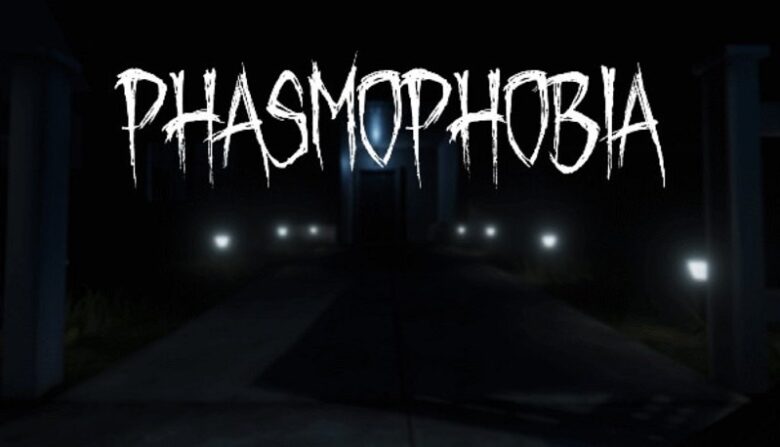









Leave a Reply