If you’re wondering why you often see the Outriders Servers Down error messages, then let me tell you what triggers those messages. The Outriders Servers are Down whenever there is s scheduled server maintenance going on. But that’s only when you get the Outriders Servers Down message, this message can also appear if there is some technical problem from the server-side or from your internet provider side.
What Causes Outriders Servers Down Error?
Outriders’ server problems have been a recurring problem since its launch. In April, people could not even log in to the game, and it was a common sight on the internet. Hours after its release, Outriders’ servers went down and were unavailable for players. Crashing and stuttering were two common complaints. After several days, Outriders servers were brought back up one by one, until the U.S. server was the last to join. Since then, though, more problems have cropped up.
In addition to crashes, the game’s servers may be down for maintenance. In such a situation, you should wait until the issue is resolved. In the meantime, you can try playing another version of the game or try it again in a few hours. However, if you are still experiencing Outriders Servers Down, you may want to check the Outriders Servers status, maintenance, and downtime details.
You can check the live server status to check whether the issue is from your side or the Outriders Servers are Down because of any scheduled maintenance. Below you can details on how to check Outriders Server’s status, maintenance, and downtime details.
Before you go and check the server status I would recommend you first check that you have the latest Outriders update patch installed and also have also updated your console.
Check for PlayStation 4 and PlayStation 5 system updates.
- Go to the Settings menu from the PlayStation 4 home screen.
- Select System Software Update.
- Install any available updates.
- Follow the onscreen steps to complete the update.
Check for Xbox One system updates
- Press the Home button to open the dashboard menu.
- Select Settings from the bottom of the menu, then select All Settings.
- Select System, then select Updates.
- Select Update Console if the option becomes available.
- Follow the onscreen steps to complete the update.
Check Outriders Servers Down Status here
To check the Outriders server status you can visit here: https://status.outriders.net/ and check for the servers if it’s up and running well.
Check server status for the following platforms below:



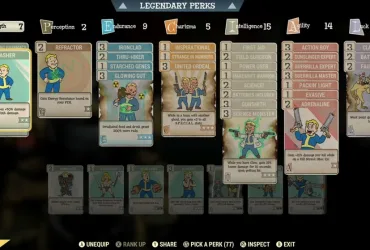
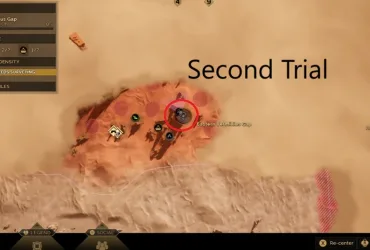

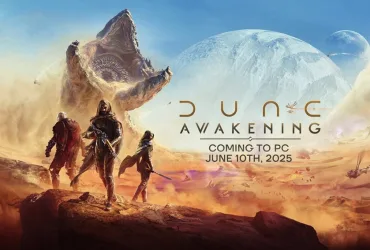

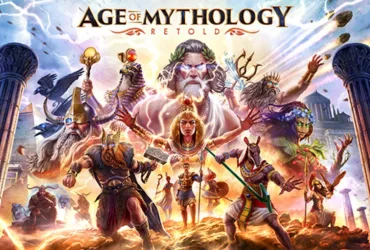

Leave a Reply