New Minecraft update 1.17.30 (Bedrock Edition) is now available to download on PS4, PC, and Xbox One. The new update brings a huge list of bug fixes and changes to the Caves & Cliffs: Part I experience. The latest Minecraft 1.17.30 update also as part of the newly added feature adds “Respawn Blocks Explode” game rule. Which can be used to prevent Respawn Anchors and Beds from exploding (MCPE-76687).
The new Minecraft update also adds a new Structure Block: Corner Mode. Corner Mode is used with the Detect button in Save Mode to define the area to save. It will only detect Corner Blocks with the same name as the structure being saved.
In addition, the latest update adds more experimental features from Caves & Cliffs: Part II in this update and which can be enabled on the world creation screen! However, it is advised that these features are a work in progress, still under in development, and subject to change. If you activate them, your world might crash, break, or not work with future updates. Experimental features cannot be turned off after world creation.
There is also, an updated Achievements button and moved from the Profile screen to the Main Menu and Pause screens. Further, the latest Minecraft update 1.17.30 patch notes brings tons of bug fixes and stability improvements to the game.
Minecraft Update 1.17.30 Patch Notes (Bedrock Edition)
New Features:
Respawn Blocks Explode Game Rule
- Added the “Respawn Blocks Explode” game rule, which can be used to prevent Respawn Anchors and Beds from exploding (MCPE-76687)
Structure Block: Corner Mode
- Corner Mode is used with the Detect button in Save Mode to define the area to save. It will only detect Corner Blocks with the same name as the structure being saved
Fixes:
Performance / Stability
- Optimised pasting Unicode text into Book & Quill (MCPE-119651)
- Fixed a crash that could occur when crafting a Crafting Table with Gameplay Tips enabled
- Fixed a crash that could occur after disconnecting from the internet while playing in an online session as the client on iOS
- Fixed a crash that could sometimes occur when downloading large Marketplace worlds
You can find the full list of bug fixes and changes here.
How to Download Minecraft Update 1.17.30?
In most cases, most of the latest consoles automatically update the game to the latest available update. However, if the console system doesn’t automatically update, then you might also get a popup message saying that a new update is available now to download. If you get that message hit the update button to update your game.
However, if you are still not sure how to download the latest Minecraft update Android, iOS, PS4, PC, and Xbox One then check out the steps below.
Android and iOS devices
- Open Google PlayStore or iOS App Store.
- Search for Minecraft.
- If the game is already updated to the latest version it will show you the play option button, if not then players will see the option to update to the latest version.
- Click on the Update button to install Minecraft 1.17.30.
Xbox One
- Go to “My Apps & Games.” on your Xbox One console
- Select Minecraft and press the button for more options.
- Select “Manage game & add-ons” and then “Updates.” that’s it.
Windows 10
- Go to Microsoft Store or
- Go to Minecraft’s official page.
- From here, players can update to Minecraft Bedrock 1.17.30 version

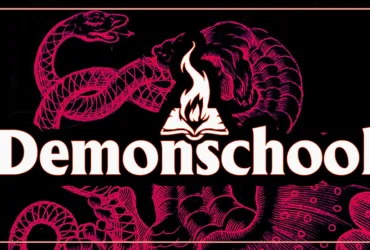








Leave a Reply