Peacock TV is a popular streaming platform that offers a wide range of TV shows, movies, and live sports. However, if you’re located in Canada, you might encounter geo-restrictions that prevent you from accessing Peacock TV’s content. In this article, we will guide you through the process of watching Peacock TV in Canada, so you can enjoy all the exciting shows and movies it has to offer.
Understanding Geo-Restrictions
Streaming platforms like Peacock TV, Netflix and Hulu often impose geo-restrictions due to licensing agreements and content distribution rights. These restrictions are designed to limit access to their content based on the user’s geographical location. If you’re in Canada, you may encounter a message stating that the service is not available in your region when trying to access Peacock TV.
Using a VPN to Watch Peacock TV in Canada
A Virtual Private Network (VPN) is a powerful tool that allows you to bypass geo-restrictions by masking your IP address and routing your internet traffic through a server located in a different country. By connecting to a VPN server in the United States, you can make it appear as if you’re accessing the internet from within the U.S., thereby fooling Peacock TV into thinking you’re located there.
How to Watch Peacock TV in Canada?
Here’s a step-by-step guide on how to watch Peacock TV in Canada using a VPN:
Step 1: Choose a Reliable VPN Provider
Start by selecting a reputable VPN service that offers servers in the United States. Ensure the VPN provider has a strong track record in terms of security, speed, and reliability. Some popular VPNs that are known for their excellent performance include ExpressVPN, NordVPN, and CyberGhost.
Step 2: Install and Set Up the VPN Application
Once you’ve chosen a VPN provider, download and install the VPN application on your preferred device. Most VPNs offer apps for various platforms, including Windows, macOS, Android, and iOS. Follow the instructions provided by the VPN provider to set up the application on your device.
Step 3: Connect to a U.S. Server
Launch the VPN application and sign in to your account. From the list of available servers, choose a server located in the United States. Establish a connection to that server by clicking the “Connect” or “On” button. The VPN application will handle the connection process and ensure your internet traffic is routed through the selected server.
Step 4: Access Peacock TV
Once you’re connected to the U.S. server, open your web browser or the Peacock TV application. Visit the Peacock TV website or launch the app, and you should now be able to access the content without encountering any geo-restrictions. Enjoy streaming your favorite shows and movies on Peacock TV from Canada.
Troubleshooting Tips
While using a VPN can usually resolve the issue of geo-restrictions, here are some troubleshooting tips if you encounter any difficulties:
- Clear your browser cache and cookies: Sometimes, cached data can interfere with the VPN connection. Clearing your browser cache and cookies can help resolve this issue.
- Try different VPN servers: If one server is not working well with Peacock TV, try connecting to a different server in the United States.
- Disable location services: Make sure to disable location services on your device, as they can reveal your actual location and potentially cause conflicts with the VPN connection.
- Contact VPN customer support: If you’re still experiencing issues, reach out to the customer support team of your VPN provider. They can provide further assistance and troubleshooting guidance.
How Much Does Peacock TV Cost?
Peacock TV offers various subscription plans with different costs. Here are the details:
- Free Tier: Peacock TV offers a free, ad-supported plan that allows you to access a limited selection of movies, shows, and other content. However, some premium content may require a paid subscription.
- Peacock Premium: This subscription plan provides access to a larger library of content, including original series, movies, and live sports. Peacock Premium is available in two options:
- With Ads: This plan costs $4.99 per month or $49.99/per year for the year and includes limited commercial interruptions.
- Ad-Free: This plan costs $9.99 per month or $99.99/per year and offers an ad-free streaming experience.
We recommend visiting the Peacock TV website or contacting their customer service for the most up-to-date pricing information.
Conclusion
With the help of a reliable VPN service, you can easily bypass geo-restrictions and watch Peacock TV in Canada. By following the step-by-step guide outlined in this article, you’ll be able to enjoy all the captivating content available on Peacock TV from the comfort of your home. Don’t miss out on the exciting shows, movies, and live sports that Peacock TV has to offer.
Frequently Asked Questions (FAQs)
- Is it legal to use a VPN to watch Peacock TV in Canada?
- Yes, using a VPN to access geo-restricted content is generally legal. However, it’s essential to respect the terms of service of the streaming platform you’re accessing and ensure you’re not engaging in any illegal activities.
- Can I use a free VPN to watch Peacock TV in Canada?
- While some free VPNs are available, they often have limitations such as slower speeds, data caps, and fewer server options. It’s recommended to invest in a paid VPN service for a better streaming experience.
- Will using a VPN affect my internet speed?
- VPNs may slightly reduce your internet speed due to the encryption and routing processes. However, reputable VPN providers strive to minimize this impact, and you should still be able to stream Peacock TV in high quality.
- Can I use a VPN on multiple devices simultaneously?
- Many VPN providers allow simultaneous connections on multiple devices with a single account. Check the terms and conditions of your VPN provider to determine the number of devices supported.
- Are there any other streaming platforms I can access with a VPN?
- Yes, a VPN can unlock access to various geo-restricted streaming platforms, including Netflix, Hulu, Amazon Prime Video, and more. Check with your VPN provider for a list of supported services.










Leave a Reply