nCore Games yesterday kicked off the pre-registration for the highly anticipated FAU-G: Fearless and United Guards game in India. Yes, you can now finally pre-register for FAU-G on Google Play Store and play the game as soon as it comes out.
Now, if you are wondering how to register for the FAU-G then simply follow the 4 simple steps below.
How to Register for FAU-G on Google Play Store?
Follow the 4 simple steps below to pre-register for FAU-G:
Step 1: Make sure that you are logged into your device with your Gmail account.
Step 2: Open the pre-registration page of FAU-G on Google Play Store by clicking the link here on your mobile device or PC.
Note: if you are opening the link on the PC then make sure you are logged in with the same Gmail account as on mobile.
Step 3. Now, click on the green “Pre-register” button (See Below).
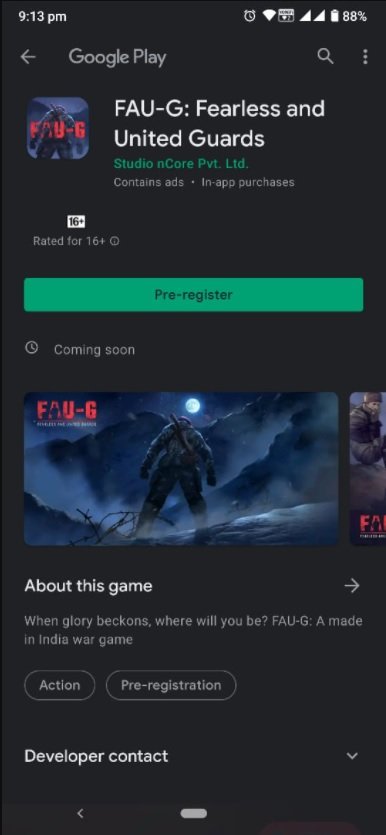
Steps 4. Now, a pop dialog box will appear, prompting users with a message which says “We’ll notify you when this game is release”. Finally, check the box (optional) and click on the “OK” or Install When Available button to complete pre-registration for FAU-G.
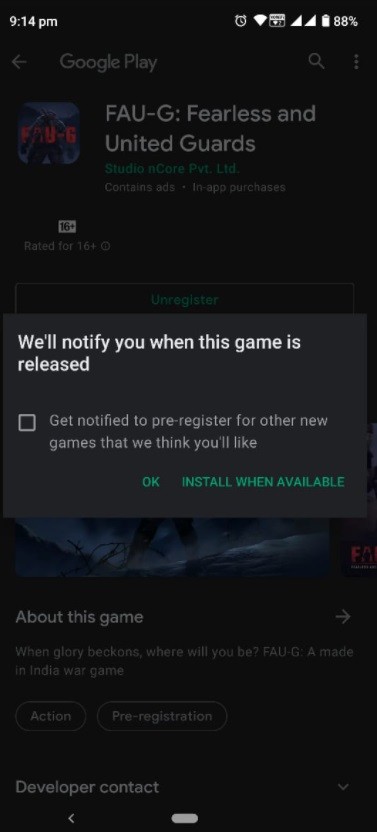
That’s it, now your pre-registration for FAU-G is complete and you will be notified when the game is finally available to download on your mobile device. You can also click on the Install When Available option if you want the game to automatically start installing as as soon it becomes available.
To recall, the FAU-G game was announced by Bollywood superstar Akshay Kumar in early September, a few days after the Indian Government banned 118 apps including the most popular battle royale game PUBG Mobile and PUBG Mobile Lite.

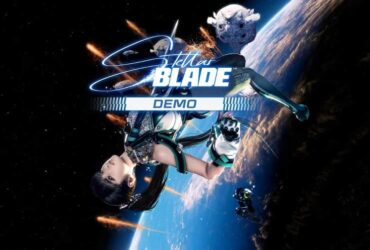
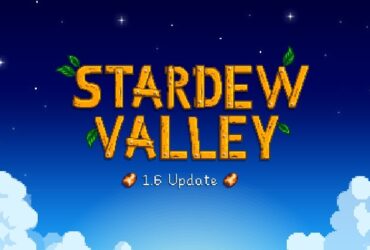



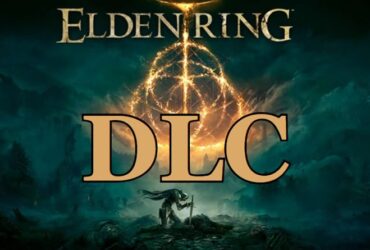



Leave a Reply