A lot of players have already got their hands on Battlefield 2042 since the open beta kicked off between October 6-9, 2021. Battlefield 2042 is set to launch on November 19 for Xbox Series X and Series S, PlayStation 4, Xbox One, PlayStation 5, Microsoft Windows PC. So, if you are a PC player and looking for the Battlefield 2042 PC keyboard controls then you are at the right place. Here you can find Battlefield 2042 PC keyboard controls which will help prepare for the battle.
Check out the Battlefield 2042 PC keyboard controls below to know more about what controls you get for the game and what button option does what.
[table id=7 /]




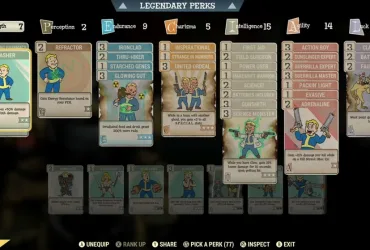
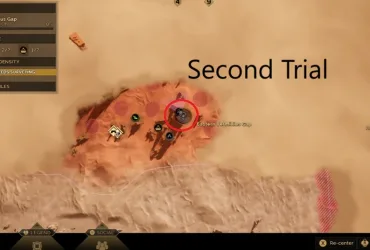

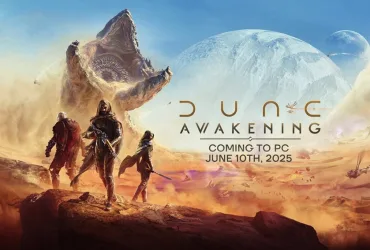



Leave a Reply