Dark and Darker is a multiplayer dark fantasy extraction game that has quickly gained popularity since its launch. With its unique gameplay, the developers frequently release updates and hotfixes to improve the overall player experience. However, during server maintenance or unexpected downtime, players may encounter errors while trying to log in. Understanding the server status can save you time troubleshooting when the issue isn’t on your end.
In this guide, we’ll explain how to check the Dark and Darker server status, the maintenance schedule, and provide troubleshooting tips for connectivity issues.
How to Check the Dark and Darker Server Status
Unlike some games, Dark and Darker has limited ways to check the current server status. Here are the best methods to verify if the servers are down:
1. Dark and Darker Discord Channel
- Join the official Dark and Darker Discord community.
- Navigate to the #server-status channel, where the developers post updates about maintenance, downtime, and server-related issues.
2. Follow on X (formerly Twitter)
- Follow the official Dark and Darker account on X for real-time updates.
- They regularly post maintenance schedules, patch notes, and server status updates.
3. Reddit
- Visit the Dark and Darker subreddit.
- Players often report server issues or errors here, so if you see multiple users experiencing the same issue, it’s likely a server-side problem.
Fix Dark and Darker Server Errors
If the servers are confirmed to be up, but you’re still experiencing issues, the problem may be on your end. Try the following fixes to resolve server connectivity errors:
1. Reboot Your Device
- Restart your PC or console and launch the game again.
2. Reset Your Router/Modem
- Power cycle your router or modem to refresh your internet connection.
3. Switch Your Connection
- Try connecting using a mobile hotspot or a different ISP to rule out network issues.
4. Avoid Using a VPN
- VPNs can interfere with your connection to the game servers. Disable any active VPNs before playing.
5. Clear the Steam Download Cache
- Open Steam Settings, go to Downloads, and select Clear Download Cache.
6. Update the Game
- Ensure you’re running the latest version of Dark and Darker. Check for updates and install them if available.
7. Verify Game Files
- On Steam, right-click on the game in your library, go to Properties, and select Verify Integrity of Game Files to fix any corrupted files.
8. Reinstall the Game
- If none of the above works, uninstall and reinstall the game. This will ensure all files are properly installed and up to date.
When Are Dark and Darker Servers Down?
The developers of Dark and Darker periodically take the servers offline for maintenance or updates. Maintenance schedules are typically announced on their Discord or X account. Unexpected downtimes may occur, but checking the official channels or community forums can provide the most accurate and timely updates.








Leave a Reply